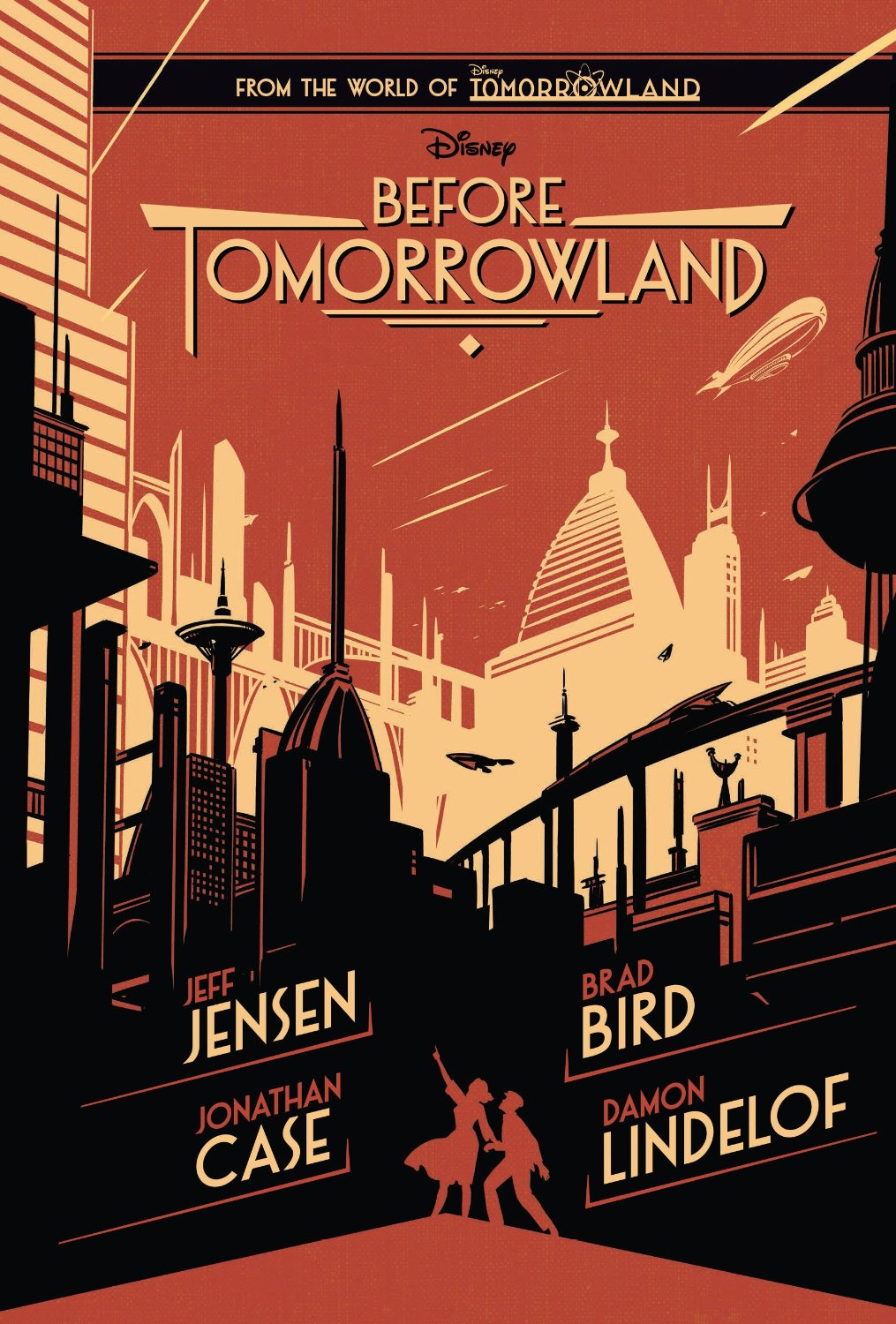My love affair with tech is frequently at odds with my impulse to keep rooted in the materials of my childhood (and, history up to now). There are uses for both. There's efficiency to be gained in digital, and there's joyful play that goes with using real-world materials. I still prefer and approach to my work that balances the two, and gives me the best aspects of each: the speed and power digital layouts/pencils, and the natural textures and fun of traditional inks (and sometimes paints). In order to bridge the gap between my Cintiq Companion and my bristol board, I needed another tool; a quality large format printer. I did a good bit of research, and I've found one that not only fits the bill for comics bluelines, but a whole host of other applications (art prints, photos, last-minute valentines)- and in my use, it does it all while beating the competition senseless from a quality/value standpoint. Here it is:

This is the Canon Pixma Pro 100. It's Canon's entry-level professional color printer, it's beastly big/heavy, and built like a tank compared to the consumer printers I've used. I'll get into what it does well in a minute, but first I'll tell you something about my prior experiences using large-format printers. Then you shall fully understand my joy.
I've used a number of large format printers from HP, Brother, and the like (and by large format, I don't mean gigantic, roll-out-a-banner size, just something with at least 11"x17" capabilities). They've all been consumer-grade, and serviceable with some coaxing. One that comics people recommended frequently for its multi-functionality is the Brother MFC J6710dw. For about $150, you get an 11"x17" scanner, printer, fax (right?), creature-feature. We have one in my studio, and I've used it a number of times to print my digital bluelines onto bristol.

Here's the thing: in the mid-to-late nineties, my parents got one of these MFC things from another manufacturer, and it just did nothing well. It had constant problems, and at that time, I swore I'd never buy an MFC device. After using the newer Brother in my studio, my opinion is largely unchanged. It does produce decent blueline prints, but with enormous caveats: after only a few friendly encounters, I found it had trouble taking a single page of bristol (you have to hand-guide the paper onto the sensor, do a holy cross, close your eyes, and count to ten- and even then, it may spit the board out, or give you lip about how there's nothing there). Even when it does finally print something, it may print the image slightly crooked on the page- not a big deal for print art production, but it sure doesn't make originals look their best. In short, I found all the efficiency gained in digital layouts and pencils squandered by constant printer battles. I sometimes spent an hour, hour and a half trying to get ten pages printed. I'm not kidding. I could have had another hand-penciled page mostly done in that time. RE-DONK-U-LOUS! My experiences with our older HP deskjet were largely the same- lots of time wasted trying to get a good print.
So where do you go from there? Large-format-capable pro grade printers, even entry-level ones, typically start at about $500. Ouch. Would I eventually make that up if I didn't have to waste time battling the device? Sure, but I am my father's son, and can't help but find a deal. This is freelance art, after all. Some days I get offers from joe average that let me pay two weeks of bills in a day, and other days I get offers from major publications to do art for less than I pay my babysitter. Finding a good deal on your tools is important.
Enter the Pro 100. One of the delightful things about this printer is that it's almost always available with a huge rebate from Canon. If you go to Adorama, for example, you can typically find it for under 90 bucks after the $300 mail-in-rebate, including a nice stack of 13"x19" photo-paper. It's crazy.
Here's what's even crazier. We all know that manufacturers price their printers to make their real money from ink and toner sales. This model is no exception, with a full set of 8 cartridges running about $100. Double-ouch, especially considering how much ink you use on just 5-10 13"x19" high-quality prints (the answer is most of it). Granted, blue-line prints are nowhere near that thirsty, so you'll get far more pages out of the ink set before you need a refill. BUT. The secret to getting huge value out of this printer is using refillable inks from a third party manufacturer. Note, I'm always very leery of non-name-brand inks, and you should be too. They'll often yield less, clog more, and give you worse color. I did a lot of research on this, and found a supplier called Precision Colors that a bunch of pro photographers love (I think I found a few discussions on DPReview, among others). Their system is certainly more work intensive than just buying a new set of cartridges, but having done it myself now, it's really very easy if you follow their instructions and have a few tools around the house. I also love that I don't have to throw away so much plastic.

The set I bought from them is the squeezy-cap system (should be on the bottom-right of this page). Do your own investigating to see if this is worth it to you, but for me, it's beautiful. The inks are formulated to match the quality and consistency of Canon's, and with the bottles I bought, I should be able to fill my cartridges about 3 dozen times for the same price of 1 new set from Canon. Precision Colors also has adjusted color-profiles you can download if you're crazy about getting everything perfectly consistent. For my uses, their inks work perfectly well with the default Canon settings.
The Pro 100's print quality and ease of operation are also big plusses. Coming from the Brother, I expected some amount of fiddling would be necessary for my bristol sheets, but much to my surprise, I've not had a single battle in a month of regular use. I can load up a fat stack of bristol sheets, hit print on a batch of pages in Manga Studio, and the printer just does its thing, no lip given, no jams, no misaligned images (knock on wood). The bristol feeds through automatically. I also used the printer for some art prints at a recent convention, using the provided 13"x19" photo paper, and the results were stellar. As good or better than anything I've received from a print shop, even on the standard quality mode. Its borderless printing feature is also useful for art prints, or just getting the biggest working area possible onto my bristol board. The printer's wifi capable too, so I can sit at my desk/couch with the Cintiq Companion and print stuff off any time, without having to hook anything up. A pretty standard perk for a modern printer, but still very nice.
So far, I've printed about 30 pages of Batman '66 pencils, a couple watercolor underdrawings (I've gone right over the ink lines without much bleeding), maybe 10 convention art prints, some smaller photos, and a handful of other things (last minute valentine). I'm very pleased with the Pro 100 in all aspects. If you have limited space, that's a consideration, as it really is large and heavy. Otherwise, go snag one from Adorama, or wherever has the best price, and print yourself silly.

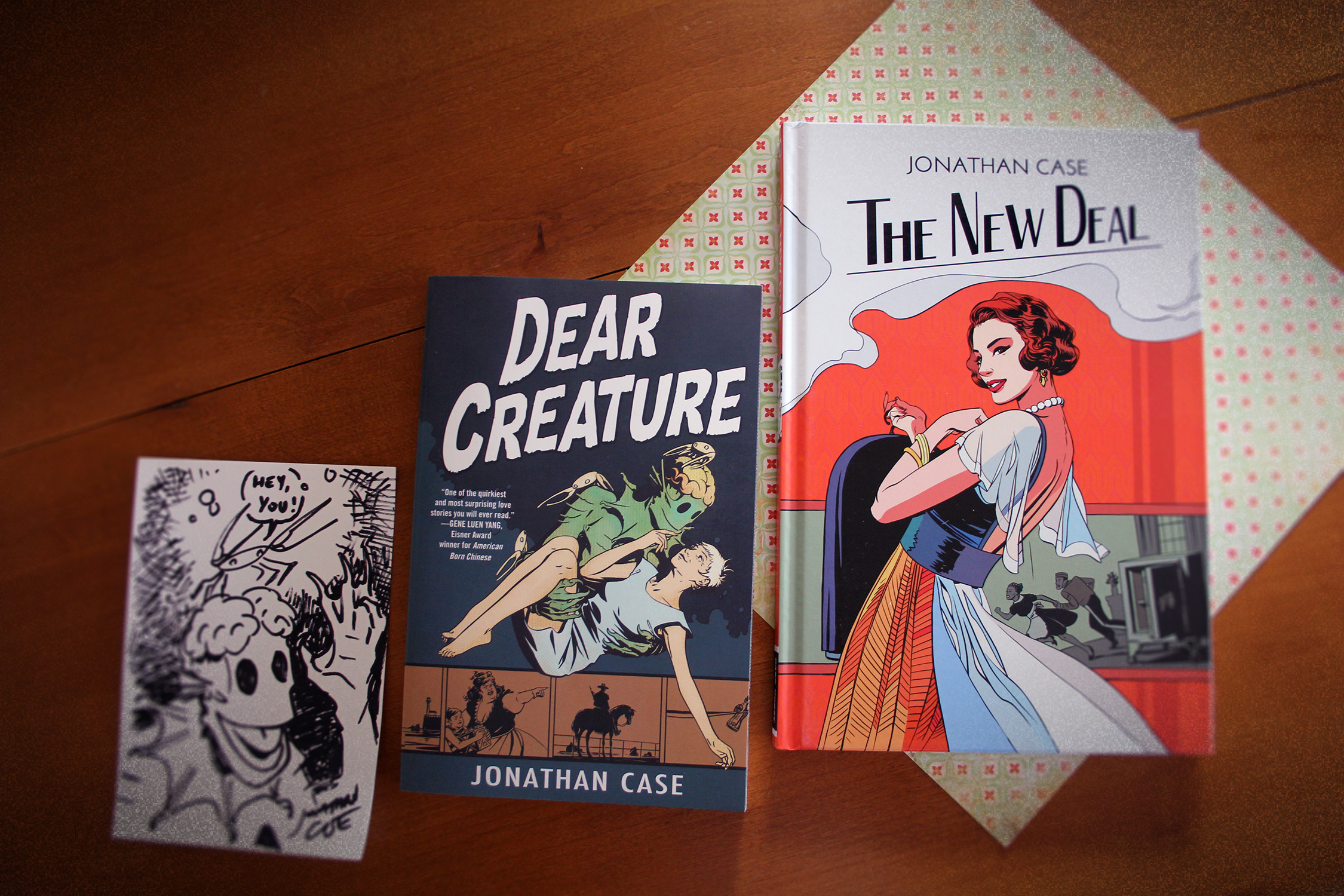 The current pieces include work from Superman: American Alien, Green River Killer, Batman '66, Eerie, and a few others. I'll rotate stuff from time to time, so check in down the road if you're hunting for something in particular. You can also always contact me about specific art requests or commissions here.
The current pieces include work from Superman: American Alien, Green River Killer, Batman '66, Eerie, and a few others. I'll rotate stuff from time to time, so check in down the road if you're hunting for something in particular. You can also always contact me about specific art requests or commissions here.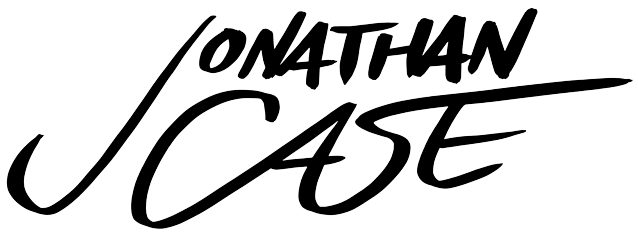
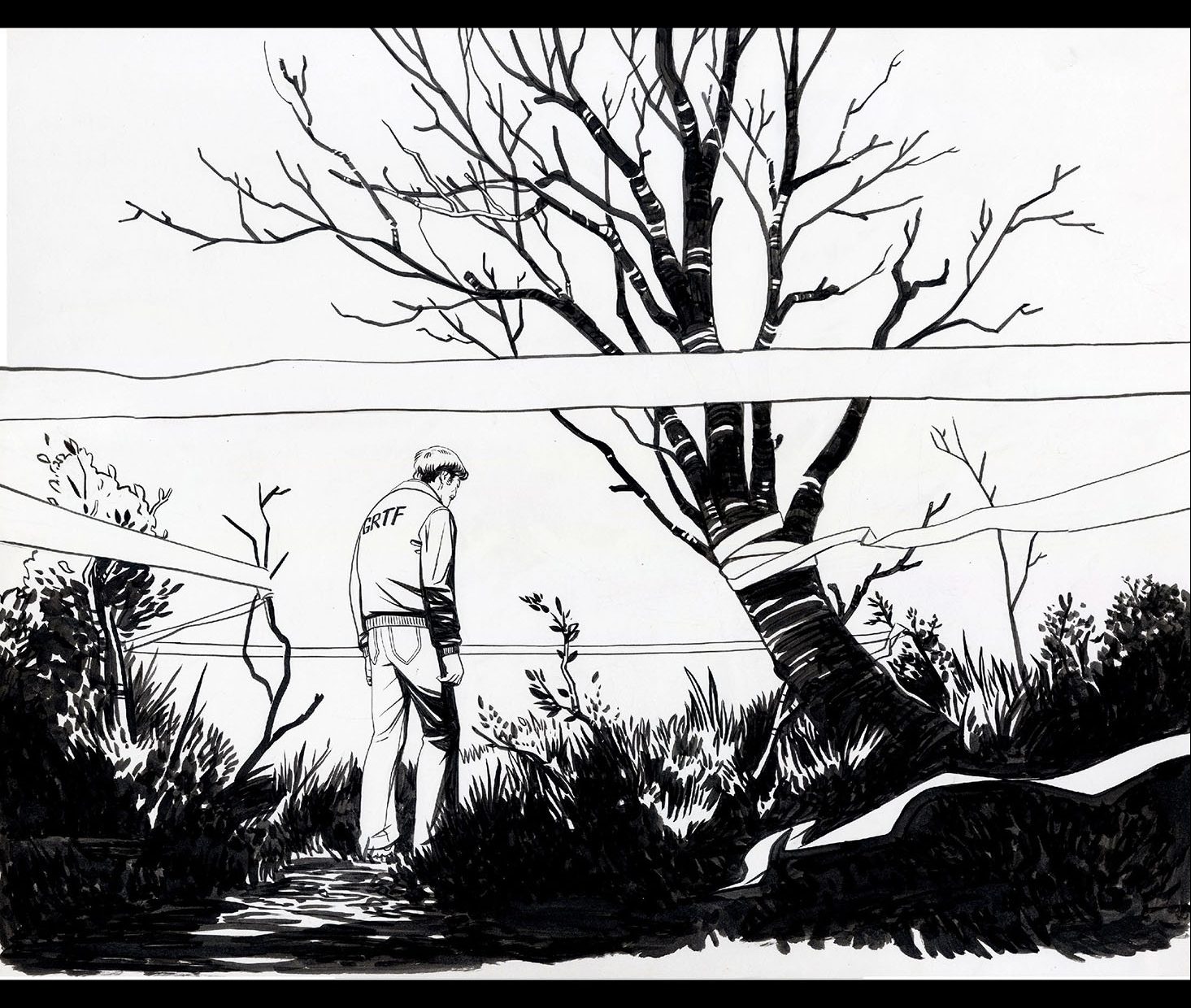
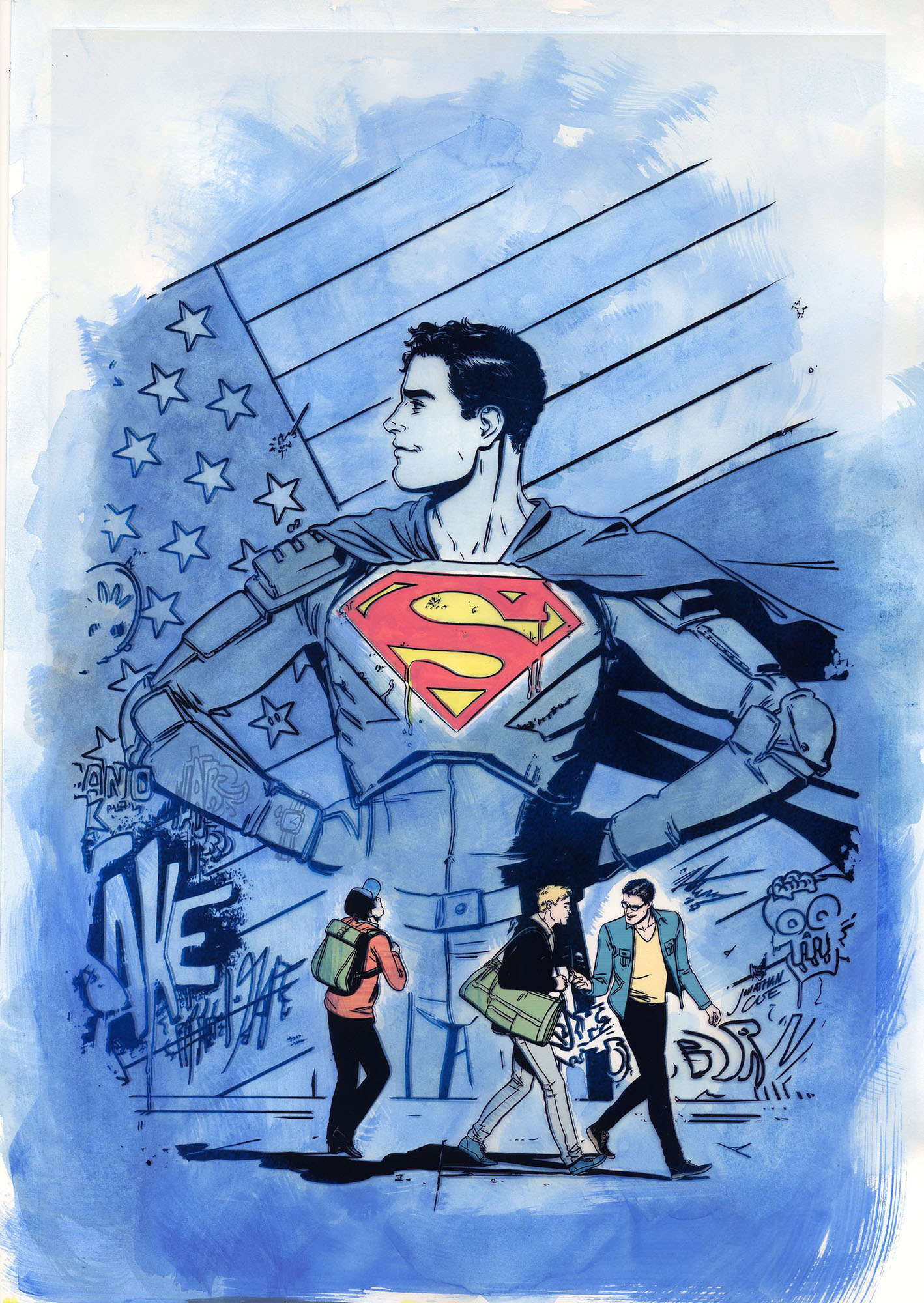

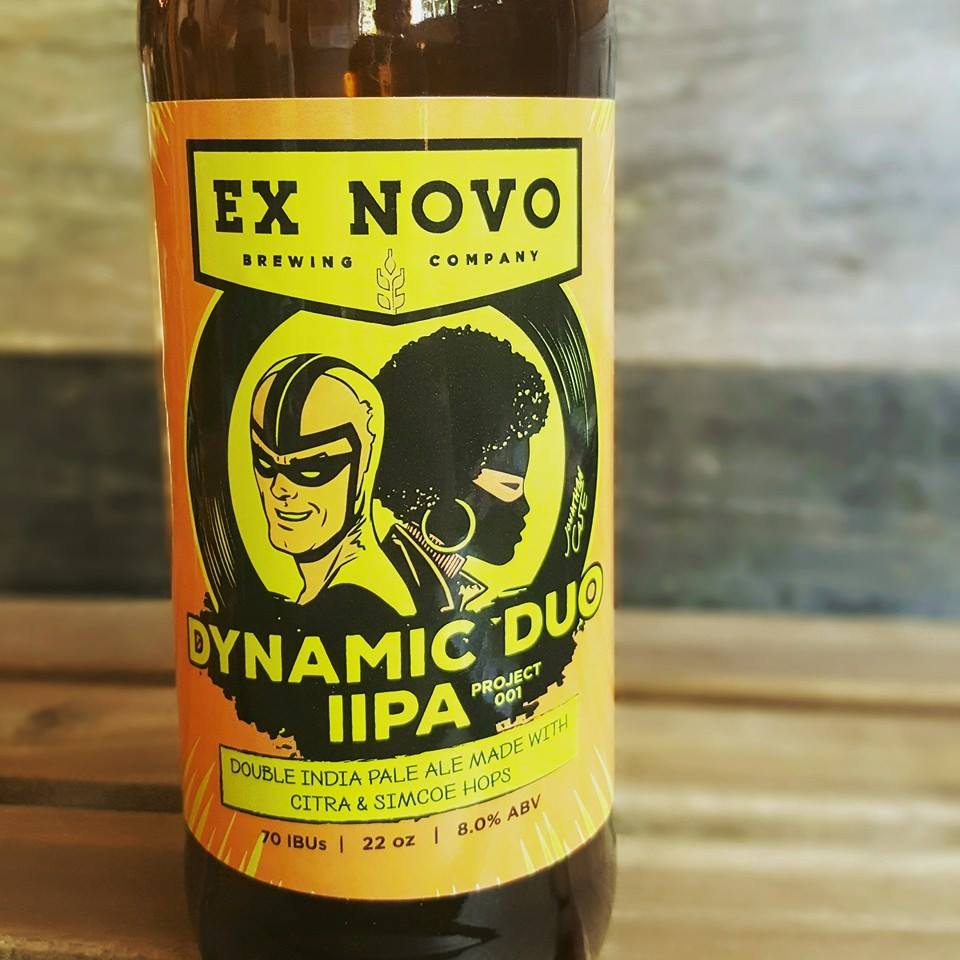
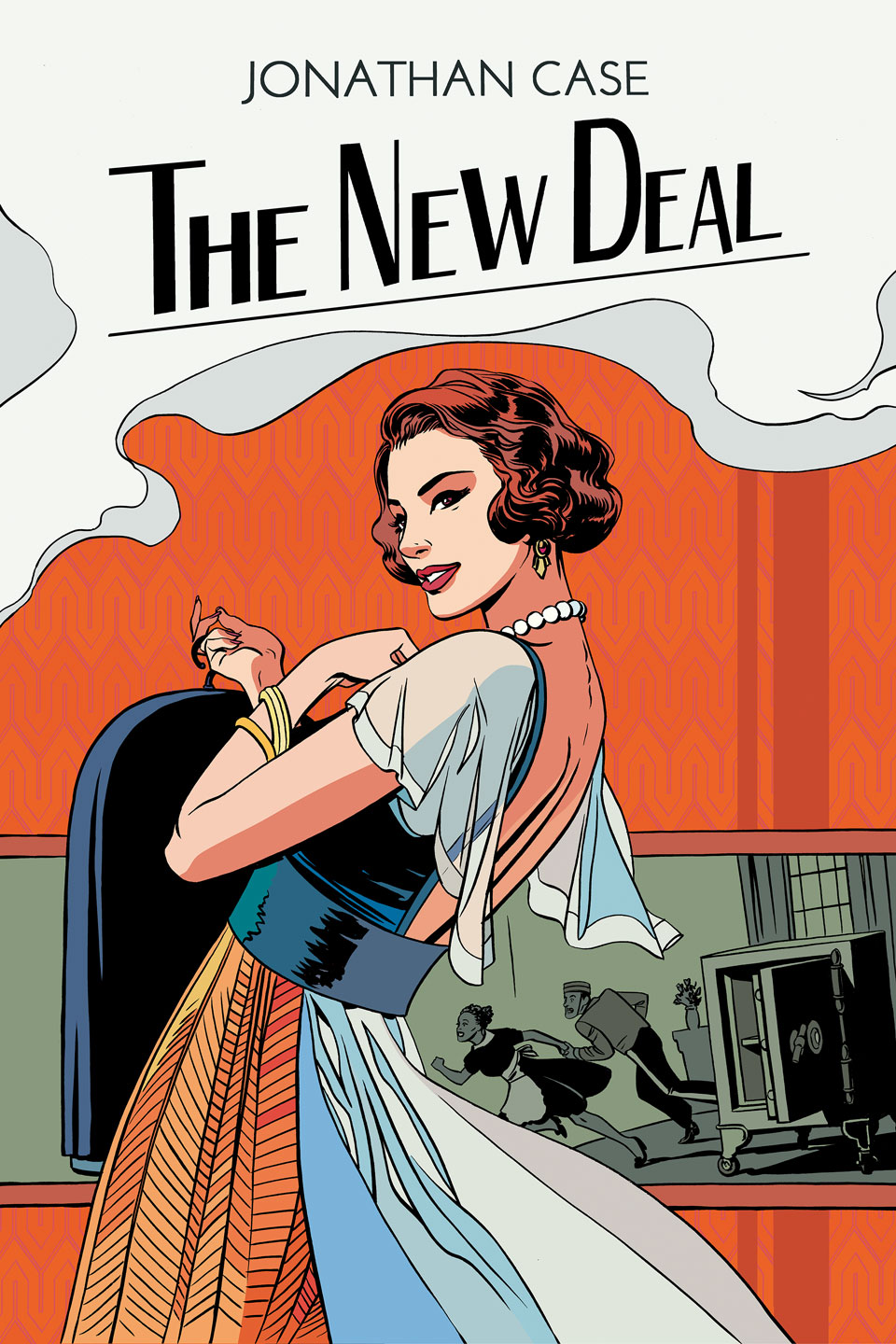 Big news! Dark Horse and I just put the finishing touches on my next original graphic novel, The New Deal, coming this October.
Big news! Dark Horse and I just put the finishing touches on my next original graphic novel, The New Deal, coming this October.